The following is an article that appeared in Archery Focus magazine in the fall of 1999, written by A.Ron Carmichael Back to Documents HOME
Digital Scores!
There is a new way to score your shots using hand-held computer technology. But what does that title mean anyway, "digital scores"? A new computer program called TargetPlot version 1.3 digitizes archery scores using a hand-held computer to record your scores right at the target and then transfer this digital data later to a PC for analysis.
Before we look at the software, let's look at the pros and cons of digitizing your score. For TargetPlot
(aka TP), "digitizing" means recording each arrow's score in a computer, simultaneously as both a value from zero to ten (including "X") and as a geographical point on the target face. Hmmm, that's what's special! Not just as a number score of "8" but as an "8" at the 7 o'clock position closer to the 7:30 position but nearer the 9 ring by about two arrow widths….hopefully you get the picture - the score is stored using a picture of the target face!
And what is so great about "Digital Scores"?
Normally when scoring with pencil and paper you write down a number, mark the hole, pull, then walk away from the target. A few seconds later you don't have a firm record about where your arrows are going especially if there are several archers using the target. At the end of the day all you have is a number to tell you how you shot. Some archers do go to the length of keeping their practice paper targets sorted, dated, and can sort through them to get some general ideas about their progress but they can't tell which arrow was in which end, or even in which round. Well, ok, if they were compulsive enough to switch ink colors between rounds and devise a formal crayon scheme then the holes will be color-coded, but what can one really do with such analog information?
With TP when you walk away from the target you take a picture of that target with you. As you enter each arrow of an end onto a virtual target like on the hand-held computer it becomes DATA. With the right software tools this DATA can be useful in learning better archery technique and improving scores. You can base decisions on facts instead of guesses.
The beginner JOAD archer can have the program perform the addition of the score and provide a total end/round score. Later s/he can work with the data after a shooting session and quickly get a display showing his/her progress over the previous 5 or 50 sessions..
The experienced archer can also use the data to examine each end in sequence and get a very clear trend analysis. If certain hardware is changed the data gathered from each setup can be compared. Does that new OptoParallaxical Dynoballistic Microetched point really result in better groups? With proper analysis of "digital" data, the archer could tell for sure!
When the information is digital then comparisons are easier - both using a database such as provided in TargetPlot and in more advanced tools such as a spreadsheet that can perform more intricate mathematical tricks including 3-D graphs. Finally, and importantly, digital data is forever. You can review it just as easily 2 years from now as today.
At this point let's go over TargetPlot's basic requirements and operations. TargetPlot is designed to work on a small, handheld computer know as the Palm Pilot. The Palm Pilot has been out for about 5 years, and there are a number of models from several manufacturers on the market at this writing to choose from. They cost from about $150 to over $600 depending on the features you want. Even the cheapest will run TargetPlot as well as the most expensive device and they are all designed to fit easily in the palm of your hand (hence the name).
Generically speaking the Palm Handheld computer is a combination Memo/
AddressBook/ Calendar/ ToDoList organizer that runs on a pair of AArchival Archery batteries and uses a touch-sensitive screen instead of a keyboard for control and input.
Most importantly these have an open architecture that allows program designers to create specialized applications to run on it. My own Palm III currently has such applications as a star chart to track constellations, a comprehensive clinical drug reference book (no, I'm not a hypochondriac - I used to be clinical pharmacist before I got into computing), a math program that has hundreds of conversion constants and human lab values, a few games, a world map with day/night shading, over 500 address/phone numbers, and much more. Palm applications for everything from wine databases to cookbooks to physician pregnancy care and cancer protocols to golf scorekeepers and now, you guessed it, even archery scorekeepers, can be had over the internet in seconds for very reasonable
prices (most less than $50). Many are totally free, most shareware, and some are "won't run till you buy" programs, all told there are perhaps thousands of programs for the Palm platform.
The Palm series do not offer color screens at this point - gray-scale is the best display you can get. This means that a pair of AArchival Archery batteries for the Palm typically last around a month of good steady use, instead of less than a few days as with the hand-held color screen computers. One last feature to mention for archery scoring is connectivity: each Palm comes with a cradle that plugs into a port on a regular computer, and allows the user to plop the Palm down in the cradle, push a button, and have the entire contents of the Palm updated to the computer in just a few seconds. New scores in the Palm are easily transported to the desktop or laptop computer.
TargetPlot can be downloaded as a free 30-day trial program over the Internet from
http://www.targetplot.com.au. As the URL indicates (au) this site is in Australia, where the two archer/program authors live. This trial version is full-featured as far as the Palm side is concerned, but only allows a single session to be recorded and doesn't include anything to run on the PC. This is ample for an archer to be able to get a good idea of how it looks, but not necessarily as good of a feel for how it works. This program takes practice to be proficient, as I have discovered in themany weeks I have used it.
But after only a few seconds of looking at the trial program, I decided to get the full version. I emailed them with my information and about a week later a CD and a small, concise 34-page manual arrived at my doorstep.
Installation is straightforward, well documented, and easy. If you do not have a CD player be sure to specify 3.5" diskettes when you place the order. The initial appearance of the desktop software was very positive. What archer's heart does not leap at the sight of that 5-color Olympic target, especially when crisply displayed on a computer monitor? (Well, bow-hunters aside<g>)
TP operates around "sessions" (aka "rounds" of archery, which can be up to 36 arrows. There are a great many choices when starting a session, as these screens from TP on the Palm show:
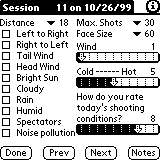


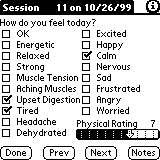
In addition to these four screens, there is an open "Notes" area where the archer records information not provided for. The screens follow typical Palm convention, such as having small buttons to touch on in order to go to the next/previous screen displays. There is no keyboard in the Palm, instead it has a keystroke recognition feature. But a well-designed application for the Palm platform will make great use of pick items so that the user can go fast with data-entry. In this regard TP is very well designed. Aside from the NOTES option everything is a pick option, either using buttons or else "pull-down" lists.
The authors, Marianne Rieckmann and Trevor Hancock, have used the Australian Olympic Archery Team as the alpha/beta development resource. One of the programmers emailed me that Aussie Olympians provided the input on the program during it's early evolution, and I think it shows in the design. This means that the easiest answers on some of the choices in TP are going to be the ones that they would choose, such as "90 meters" instead of "18 meters", and only 6 arrows per end as opposed to 3.
A background provided by one of the programmers: Writes Marianne: "in 1997 Australia started it's first full time archery training program in the Australian Institute of Sport in Canberra. This was of course a result of the 2000 Olympic Games to be held in Sydney. With twelve archers in residence the coach wanted a system of recording training sessions and producing results in an easy and time efficient way. We started designing TargetPlot at that time and soon had the Aussie archers hooked on this new and improved scoring system. It has taken over two years of part time work to get TargetPlot to a saleable product. We launched the product at the World Championships in France this year, lots of interest generated…"
Trevor has a background as an electrician, and has moved into electronics, programming, and anything to do with new technology. He started archery in 1977 and has been shooting a compound bow for the last 17 years. Attending the Australian National Championships has become a habit for him. Marianne has a background in applications programming, mostly accounting with some banking and construction applications. She has been shooting a recurve bow since 1989 and has competed at one World Target (Turkey 1993) and one World Field (Slovenia 1996) so far.
How many of you keep a small card of "things" to try and remember during shooting, to help focus your mind? TP has another feature to improve on this. As shown before the Session Details are categorized into 4 parts, which I think make a great step for the archer to use. Taken properly they can cause you to pause and to actually THINK about the session ahead. It offers a way to raise your consciousness and awareness first about the physical world around you (what's the wind like? Temperature? Does the air feel humid? The second set of details concern "How do you feel today". Again, getting the archer aware of his/her inner attitude by itemizing various factors: Muscle tension? Energetic? Angry? Frustrated? Happy? By using and considering these, the archer may very well realize and be able to adjust for a negative, or at least indicate that this feeling was present.
The third screen encourages the archer to identify what the psychological goals are: Enjoyment? Imagery? Concentration? It also has options to go back after the session and indicate how happy you are with your effort. The fourth and last session detail screen lets the archer set technical goals such as Anchor, Expansion, Release, Consistency, and then go back and record level of satisfaction in this area.
You may look at this initially and feel it ridiculous to record such trivial matters - but consider that this is what the Australian Olympic team is consciously and methodically doing. If you want to improve your own game then this checklist feature of TP is one you should consider using.
Now for the really neat part of TP, the GUI (graphical user interface) of it all. TP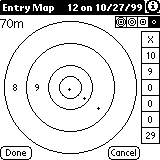 displays a target face, called the ENTRY MAP on the Palm screen and it is touch sensitive. Wherever you touch the screen (using the Palm pointer stylus) an arrow dot appears, just as though you shot your arrow there. If your first shot of the session hits right on the cross of the 10-ring (and whose doesn't?) then you touch that same spot on the Palm screen. The top box in a column of 7 boxes on the right hand side of the screen will show the points for that hit. As you mark each arrow of the end (x/10/9 in the example shown), the score is automatically tallied in subsequent boxes, and a running total for the end is kept in the 7th box. If you make a linecutter shot, you simply touch that arrows number score and it expands to let you pick the upper or lower score for the shot. If you made a mistake, and it is easy to do when you are not used to it, the score expands to show you a zero, and picking that erases the arrow mark from the target so you can pick over again.
displays a target face, called the ENTRY MAP on the Palm screen and it is touch sensitive. Wherever you touch the screen (using the Palm pointer stylus) an arrow dot appears, just as though you shot your arrow there. If your first shot of the session hits right on the cross of the 10-ring (and whose doesn't?) then you touch that same spot on the Palm screen. The top box in a column of 7 boxes on the right hand side of the screen will show the points for that hit. As you mark each arrow of the end (x/10/9 in the example shown), the score is automatically tallied in subsequent boxes, and a running total for the end is kept in the 7th box. If you make a linecutter shot, you simply touch that arrows number score and it expands to let you pick the upper or lower score for the shot. If you made a mistake, and it is easy to do when you are not used to it, the score expands to show you a zero, and picking that erases the arrow mark from the target so you can pick over again.
TP has four different displays for the target face, a zoom effect so that if you never hit lower than say, a7the display only shows you 7-10 rings. At max zoom (above) you see only the 8-10 rings, and if you are a beginner it shows you all 10 rings (with numbers) to help you mark your score accurately. As with pencil and paper, your score is only as accurate as you mark it down, and this new method will definitely take you some practice before you can get them entered quickly and accurately.
After each 6 arrows you touch (TP doesn't yet allow ends of 3) you should know to start another end by pressing the NEW button on the screen. If you try to score a 7th arrow then TP informs you that you should start a NEW session, and then you are allowed to start the next end.
You have several options to choose how your arrows appear - as a cross, a circle, or as an x. Another helpful, well, ok, as a
techietype, I have to call it COOL, is for an end of arrows you can have TP find their center. Why is that cool? Well, one thing you probably do know is that "grouping" your shots is an indicator of consistency. Hopefully you are grouping all around the X of the 10 ring. But until TP you didn't have a good way of seeing accurately where the center of your grouping is. It can show you for each end where on the target the center of the group was. Now THAT is information you can use! Do you start low/left, and then as you warm up, go high/right? Maybe you should warm up more! As you get tired, where does your group tend to go? If it goes lower maybe you are collapsing on release. Time to get out the
ForMaster.
After you have entered all of the shots for the length session you chose, you can view a scoresheet display. If this were accessible during the recording of shots, it would be a way to see how many arrows/ends you have shot in a given session. As it is, there is no way that I can tell how many remain in a session nor what end I am on until the end is finished
You can easily review previous ends and even sessions and make changes if you need to. For example you can review a formal score sheet, end by end, and correct any errors you made scoring with
TP. Once you are done shooting and scoring it is time to "hotsynch". That's the term for cradling the Palm and letting it send the data to your regular computer, to the TP software on it. It's as easy as pushing a button on the cradle and waiting for about 20 seconds. Then fire up the TP program on the desktop, and put the Palm away for the next time. From here on the review is on the TP Desktop program.
After starting the desktop TP offers to load the newly acquired data and takes only an instant to do it. Each Session is called a Plot, and you pick from a layout which archer, which date, and which distance plot of data you want to work with.
It then displays this gorgeous 10-ring Olympic target, along with little marks for each of your shots. The screen has options on the right for working the display in different ways. You can step through each end of shots, once again viewing the center point of each group. Have it "connect the dots" to draw a polygon of the endpoints. Divide the face of the target up into 2,4,or 8 quadrants and provide weighting to each quadrant to show how many points are in that quadrant, and the display can be based also on the lowest arrow score you want to know about.
The desktop program allows you to print any session. If your printer supports color you get a color target printed out along with a table of all arrow scores in a grid that includes end scores and total score, and anything you chose in the details section of the session on the Palm. Printing a hard copy is a good idea since it provides a copy for the archer to study and review when they are not in front of the computer. It also looks pretty and mailing relatives a copy of your personal best this way is MUCh more impressive.
You can choose whether each arrow point is displayed as a circle, a cross, or an x, and you can choose to number each arrow according to the end it belongs in. Currently you can only edit data on the Palm. While you can view the details of a session you are not allowed to change, update, annotate them on the desktop in this version. If you discover a mistake such as having chosen the wrong distance you can correct it on the Palm and when you hotsynch again it will update the record on the PC.
TP has the ability to display a simple line graph of the data, presenting the data either as an end-by-end of a session, or else a number of sessions. There is no documentation on the graphs and there isn't a built-in way to print one. You can capture one using
Alt-PrtScrn, paste it into a doc and then print the doc, if you need a hardcopy.
If you want more out of your data in the way of graphs, TP provides an export capability. A session can be selected and then exported to an Excel spreadsheet format. On my laptop the process automatically started Excel and displayed the data in a spreadsheet. The date column failed to format, due to the Aussie preference for showing dates in the manner of
MM-DD-YY, rather than the DD-MM-YY format popular here in the U.S. It doesn't allow 4-digit years, but for this type of program that shouldn't be a problem.
Another potential problem is that the data regarding the 10X score is exported as an "X", and graphing the numbers will require some manipulation beforehand.
What else does it need? Remember that good software is never finished, and never has EVERYTHING that everyone needs. With that precaution in mind here is what I'd like in the next version. It would be good to be able to set it up for ends of 3 arrows instead of just 6. The display for the target on the Palm puts the numbers only on the left side of the target, and I find it is difficult to pick the right ring on the target some times even with the different zooms on the screen. Putting the even numbers on one side and the odd numbers on the other might make it easier for old eyes like mine. I'd like to be able to import back into the desktop the data it exports, so I could run it easily on a machine that doesn't have the Palm Pilot software installed on it. The manual indicates the four database files that hold the data, so that they can be copied from one machine to another, but that would overwrite existing database files, so you would lose the previous data. You can do the hotsynch on more than one machine and spread.the data easily in that way.
Selection and identification of an existing session is a bit obscure- the session screen needs a better label scheme. I'd really like the Entry Map screen to display the number of arrows shot in the session so far, or else the number left to shoot. There are a few missing pieces, such as a place to record the settings for your sight/plunger, bow measurements, altitude of the range, which arrows were in use and what their characteristics were, and an easy way to delete one particular session. Currently you can't delete anything less than 30 days old from the Palm and you can't remove a session from the desktop yet. The programmers indicated that they want to add multiple-archer per Palm capability to the palm, but are currently busy competing in archery When I'm watching over four JOAD archers on a single target butt that would be a very welcome feature - score addition is always problematical! It would be a tremendous tool for a tournament scorekeeper if in addition to paper they could also have every arrow digitally scored. Instead of a manual tote board displaying the current archer rankings in each division during a tournament, the crowd gets to review a scrolling TV Monitor that is instantly updated after each round!
Help isn't functional on the desktop but the help option on the Palm was extremely useful. The documentation overall is very good and is adequate to get going with but clearly could have more "step-by-step" how-to instructions.
Regarding tech support: The most important benefit of the Internet, in my humble opinion, is the relatively new pathway of communication that transcends almost all national borders at no extra cost. From here in central A I've been able to contact the authors down under numerous times using email to ask questions, receive answers, and make suggestions. I have purposely tried to provide them with LOTS of enhancement requests, mild whines, and observations and they have been open and receptive to my suggestions. They are working on the next release and I'm eagerly waiting for it. So for support I would have to give a 4 out of 4.
Would I buy this again, even at about the $100 I paid? Yes, although I admit this is the most expensive Palm application I have ever purchased, bar none. Importantly, would I recommend it to someone who doesn't already have a Palm? It's pretty useless without the Palm after all.
Well, I already tell friends that they should have a Palm because of all the other things possible with one, so if you are an archer serious about improving, this will help you and I therefore recommend BOTH. It won't help as much as a good coach would, or maybe even as much as simply shooting hundreds of arrows a day, but certainly TargetPlot can be a super tool to have in the quiver. Since they offer the Palm portion of the program for free download over the net, if you already have a Palm there is no risk in trying it other than the risk that you won't like it. As I use the TargetPlot I have learned more about it and gotten much better with it and it is more useful to me as a result. Practice, whether with TP or with your bow, is the key.
Sidebar:
Contact Information on TargetPlot:
Email: info@targetplot.com.au
URL: http://www.targetplot.com.au
SnailMail:
TargetPlot Software
PO Box 732,
BELCONNEN,
ACT 2616,
AUSTRALIA.
fax: +61 2 6258 5226
For information on the Palm Pilot Platform:
Manufacturers:
3COM Palm Computing, http://www.palm.com/home.html, at 888-619-7488
HandSpring at http://www.handspring.com , at 888-565-9393
View applications available for the Palm Platform:
Palm Gear: http://www.palmgear.com/
Print Media for the Palm:
http://www.palmgear.com/ , 888-406-4048