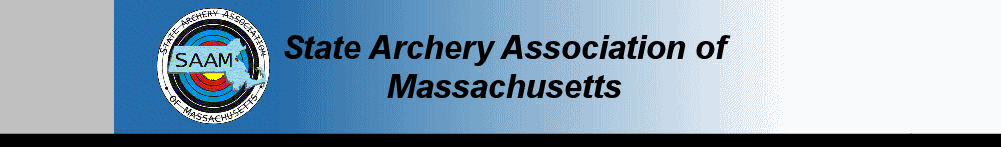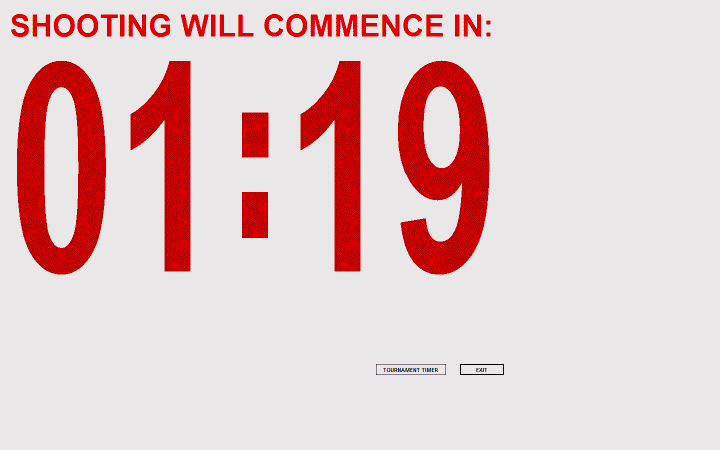
(WEBMASTER'S NOTE: The author of the software is providing a huge value and service. If you or your organization finds this software useful, please make an appropriate donation to the SAAM. PLEASE use the PayPal Donation below or else Contact the author for information on how to contribute to their organization. Ron)
Updated: 01/31/2009: (By Richard Hart)
I have attached a new version of the tournament timer. I made a couple of changes that should make it more bullet proof, such as checking to see if the Archery font file has been installed. The attached file is the self installing zip file that we have been using. I changed the filename extension from .exe to .eee so it would not be filtered out of the email. Please change it back to .exe before you post it. If you ever have any suggestions or other program requirements, let me know. I have a couple of ideas rolling around in my head right now.
By Richard K. Hart, designer and programmer
I am a long-time member of the State Archery Association of MA (SAAM) and developed the time management system used at the MA Indoor Nationals. It runs on any Windows XP computer and uses common medium resolution video monitors to show time till the shooting starts, break time, end time, makeup end time and A/B lines. We have had great success using it for tournaments in this area.
About a year ago, when we started the indoor tournament season, a number of local clubs started to use PCs, usually laptops, and video monitors as timing systems for their shoots. You may be familiar with the software they started to use. I am told it originated in Canada and it was a DOS based program supposedly written in Basic. While the program was a big step forward it did have limitations. We were hoping for updates to follow but the program was what it was. Again, it was simply a good but older program that needed updating and additions which had two shining attributes: it was free and it worked.
The NAA's northeast Indoor Nationals are hosted by SAAM and about that time we decided to also move in the direction of a video timing system based on the Canadian timer program. SAAM purchased two 26” displays for this. And we just purchased another two monitors, 32” this time.. We will have the 32” monitors in the DOS lane and the 26”ers at either end. They do a great job and you can see them for a mile. But I digress. I decided that since we could not modify the DOS program as there was no source code available, that I would look into creating an up-to-date version running under Windows. Talking with a couple of application engineers where I worked at the time, I decided to use Visual Basis Express. It is free and you can compile a runtime version which allows for easier distribution to others.. The last programming language that I used was Fortran and Assembler which gives you an idea of my age!
So in December of last year I purchase my first VB manual and started writing a new timer while learning VB. I was able to get a very workable version created in time for the Indoor Nationals. It worked like a champ and SAAM received a number of compliments for using the system. From that shoot I took a lot of good feedback from the archers, DOS and national judges. So, one year later and about 2600 lines of code, we now have a version that is reliable and feature-rich and does what I desired it to (well, almost everything!). I continue to add to it each week, but it is getting pretty nearly complete.
When I started to create it I decided to make it more than just a timer program but to see if it could be used to keep any tournament on schedule.
As a result, the first part is a Time-Till-Shooting-Begins (TTSB) countdown timer. Any archer arriving at the shoot can see how much time they have till the scheduled time of their line. It also helps the organizers keep track of the start time. It has been pretty effective. I added automatic verbal announcements as an added feature. And if you want to know, the person behind the voice is married and my wife. She was good enough to help me out and did a great job. So this software effectively puts a tournament on "auto-pilot" for a timely takeoff!
The End-Timer portion is very easy to use. It automatically keeps track of which line is up first and which line is shooting. It also displays for the archers which end they are on. The DOS has the freedom to restart a line, pause a line or force the timer to jump to the next line. This helps to keep the time-per-end down and keeps the ball rolling.. It also displays how long the last end took, including the time spent scoring, and what the average time per end is. Directors of Shooting and judges everywhere like to keep track of this information, so it does the calculation automatically.
Between any end the DOS can interject and do a Make-Up end rather than waiting for the break or end of shooting. This timer allows the DOS to select the number of make-up arrows and how many seconds to come to the line. Once the makeups are done, I have designed the timer to exit right back to the last end shot so that the tournament can resume moving forward.
There is a Break-Timer feature which is run from the End-Timer's conclusion. At most tournaments I have been to, if they take a break between end 10 and 11, it always goes longer than the allotted time. With this timer the DOS can dial in a 5, 10, 15 or 20 minute break, and this software will begin counting down on the display screens, and if the DOS tells it to, will make audio announcements as well. Again, the timer manages pretty much all aspects of timing during a shoot and it makes a difference at our shoots.
The timer can be set up for NArchival Archery or NFAA shoots. It will handle and coordinate single or double lines, alternating lines or not, as well as any number of practice ends before competition actually starts. If needed you can re-start the timer from any starting end or line. I have put a number of safeguards in the program to prevent the judges from pushing the wrong button at the wrong time (aka "Fat-Finger Syndrome").
HARDWARE SETUP:
Locally we run the software on a (Windows XP) laptop. All laptops typically have an external video connector to hook up to a monitor. SAAM has purchased four flat panel LCD televisions with RGB video input. We have used two 32” and two 26” for the NArchival Archery Indoor Nationals. We purchased them mail order over the past two years. We started with the two 26” displays and this year bought the two 32” displays for less money than we paid for the original 26” displays. So this year’s Indoor Nationals will have the two 32” monitors in the DOS lane and the 26” units at the ends. So no having to look over your shoulder for the time. I will find out what we paid for the 32” displays. We used a four-way video splitter to split the video RGB coming out of the laptop. You can buy a 100’ double shielded VGA cable off ebay for about $55 delivered. At a shoot that I ran last year we used two 15” displays to cover 20 lanes, readability of the time was fine. The monitors SAAM purchased are refurbished and work great. They actually have an RGB video In and Out so you can daisy chain them together. No splitter needed. We are also planning on putting a monitor in the registration area so people can see the status of the line being shot.
SOUND:
For small meets we have been using an inexpensive set of wall-powered speakers off of the headphone jack of the laptop. At the Indoor Nationals s we used an audio mixer and piped it through the PA system for a little extra power/presence. The buzzer is distinctive and carries very well. On the setup screen you can adjust the relative volume of the buzzer and voice. The program automatically adjusts the WAV volume depending on which is being played. You separately control the computer master volume. The software remembers the volume settings between boot-ups and resets the WAV volume back to what it was before the program was started. The voice in the files that come with the system is that of my wife, who is still getting royalties from me (the author) on a regular basis for her contribution to this project.
Download the documents: Installation Operation
Download the FREE MASSFIATT package: software (new version 9.9 megabytes - updated 1/31/2009)
Go to the Cyclic Archery Training Timer (Mass CATT) Software page Back to the Archival Archery Main Page
To The Massachusetts Association Main Page